HoYoverse has revealed the new quality-of-life features coming with Genshin Impact's 5.8 update. The package brings specific improvements, but promises to directly impact the gameplay experience. These include automatic mission time jumps, adjustments to the item tracking interface, and convenient shortcuts for audio settings. Additionally, players will find it easier to choose artifacts and will be able to watch combat demonstrations of recent characters.
- The Beginning After the End: TurtleMe comments on anime reviews
- Golden Kamuy: Final Arc Announced for 2026
Until now, changing the time within the game required opening the menu, accessing the compass, and manually dragging the clock. Starting with version 5.8, this changes completely. The player accesses the time required by the mission with a simple click on the "Navigate" button. Thus, this small change reduces the waiting time between stages, making the quest flow much more dynamic.
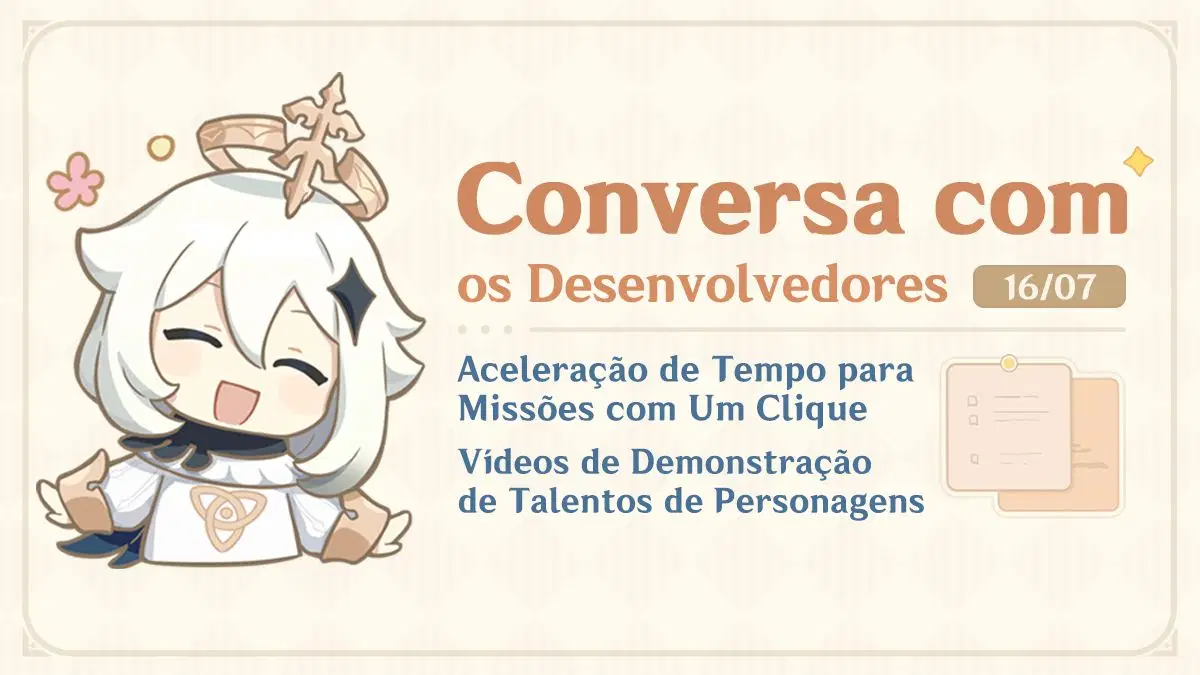
New audio shortcut improves immersion during dialogues
During story scenes, it's common to need to adjust the volume of the soundtrack or voices. With this in mind, HoYoverse included an audio shortcut directly in the dialogue interface. With it, the player can control music, sound effects, and voices without leaving the current screen. Furthermore, this ensures greater control over the sound experience, especially during intense narrative moments or important battles.
Material tracking now highlights useful characters
By tracking regional specialties, the new interface now indicates which characters have passive abilities that make it easier to locate these items. This allows players to assemble more efficient groups to farm resources on the map. Additionally, the tracking function with the Oculus Resonance Stone has been adjusted: if an Oculus is already marked, the item can now indicate a new location without needing to be deleted beforehand.
Compatible items receive special markings
Many players struggle to identify the best artifacts for each character. To address this, update 5.8 implements a visual marking system. When a five-star artifact is fully upgraded and possesses the recommended attributes for a character, it will be indicated with a special icon. This speeds up the build process and reduces the risk of errors in equipment selection.
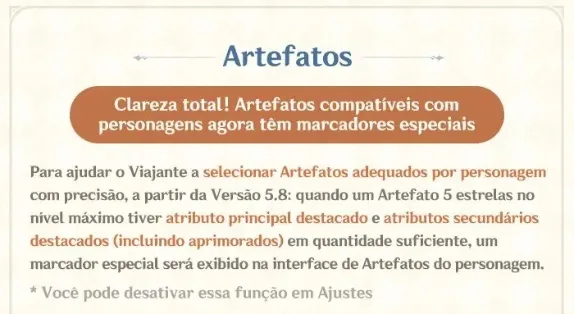
Talent demos help in choosing new characters
Starting with version 5.8, all characters released since update 5.7 will have combat demonstrations visible in the game menu. The videos showcase each character's main abilities and fighting style, helping the player decide if it's worth investing in a new banner. This feature will be available in both the Character Trial tab and the Talents menu, making access quick and easy.
Stay up to date with more news on our official WhatsApp and follow AnimeNew on Instagram .

